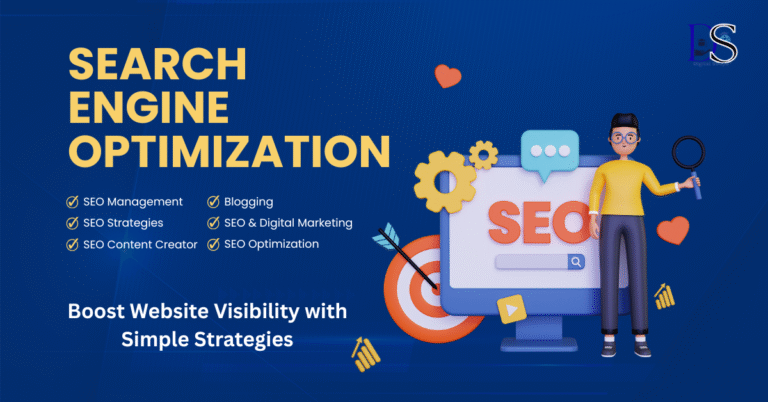How to Add Structured Data to WordPress Posts for Better SEO Visibility
Have you ever noticed star ratings, recipe steps, or product availability showing up directly in Google search results? That’s structured data at work. If you’re managing a WordPress site, understanding how to add structured data to WordPress posts is crucial for increasing your search visibility, improving click-through rates, and gaining trust from users.
In this comprehensive guide, you’ll learn how structured data works, how to add it using plugins or code, and how it helps your content appear with rich snippets in Google. Whether you’re a blogger, business owner, or online shop manager, this step-by-step tutorial will make it easy to get started.
How to Add Structured Data to WordPress Posts and Unlock Rich Snippets
Structured data is a way to communicate directly with search engines by labeling your content using a specific vocabulary—Schema.org. It helps search engines understand what your page is about, which can result in rich snippets like star ratings, product prices, or FAQs in the search results.
Anecdote: A small food blogger once told me her traffic increased by 40% in under a month simply because her recipes began showing ratings and prep time in search listings after she implemented structured data.
Adding structured data is one of the simplest yet most effective ways to enhance your on-page SEO.
How to Use Schema Markup Types in WordPress
Schema markup comes in different types, and choosing the correct one helps Google display your content accurately. Here are the most common schema types for WordPress users:
- Article – Best for blog posts and news articles
- Product – For eCommerce listings with pricing and availability
- Recipe – For food blogs
- Event – For local events, webinars, or live sessions
- FAQPage – For posts that include frequently asked questions
- LocalBusiness – Great for location-based business websites
How to Add Structured Data to WordPress Posts Using Plugins
If you’re not familiar with code, using a plugin is the easiest and most beginner-friendly way to add structured data.
Step-by-Step with Schema & Structured Data for WP Plugin
Install the Plugin
Go to Plugins > Add New in your WordPress dashboard
Search for Schema & Structured Data for WP & AMP
Click Install Now, then Activate
Configure the Plugin
Go to Structured Data > Settings
Choose which post types should have schema (Posts, Pages, Products)
Select the schema type (e.g., BlogPosting, Product)
Fill in details like headline, author, publication date, etc.
Validate Structured Data
Test using Google Rich Results Test
Fix any errors or missing fields
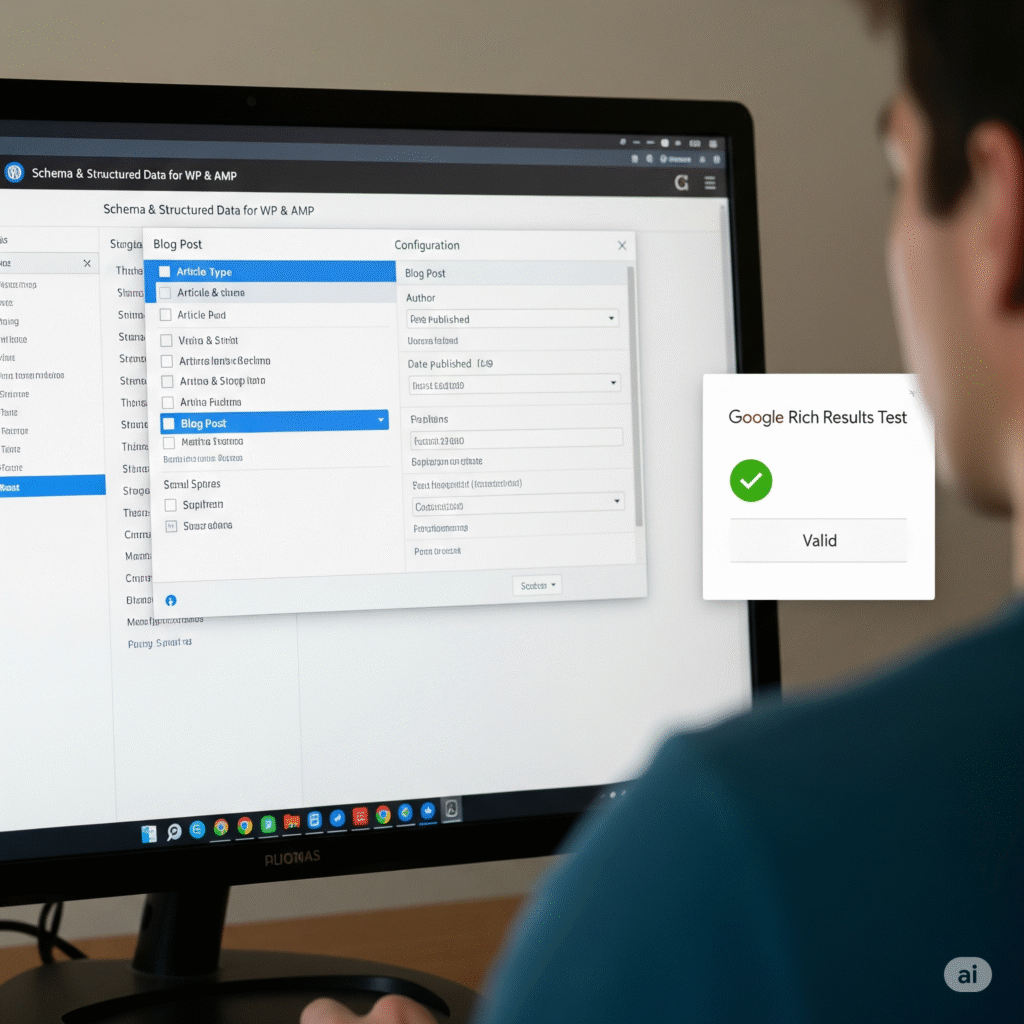
Pro Tip: After publishing a new post, always validate your schema to ensure Google can read and use it effectively.
How to Manually Add Structured Data to WordPress Using JSON-LD
For more advanced users, JSON-LD is the recommended format by Google. You can manually insert structured data code into your site’s header.
Example: JSON-LD for Blog Post
htmlCopyEdit<script type="application/ld+json">
{
"@context": "https://schema.org",
"@type": "BlogPosting",
"headline": "How to Add Structured Data to WordPress Posts",
"author": {
"@type": "Person",
"name": "Your Name"
},
"datePublished": "2025-08-02",
"publisher": {
"@type": "Organization",
"name": "Your Website Name"
},
"mainEntityOfPage": "https://yourwebsite.com/your-post-url"
}
</script>
How to Add This Code to Your Site
Use a plugin like Insert Headers and Footers to insert the code into your site’s <head> section without editing core theme files.
How to Validate Structured Data for Rich Results
Validation is a crucial step to ensure your structured data is correctly implemented.
Recommended Tools:
- Google Rich Results Test
- Schema Markup Validator
- Google Search Console – Check the “Enhancements” tab for issues or suggestions
Anecdote: One client mistakenly used both Product and Article schema on the same post, confusing Google. After correcting and validating it, their impressions tripled in just a few weeks.
How to Avoid Structured Data Mistakes in WordPress
Mistakes can prevent your data from appearing as rich snippets. Common issues include:
- Using conflicting schema types on a single page
- Missing required fields like
headline,datePublished, orauthor - Placing code in the wrong section of the HTML
- Failing to validate with Google’s testing tools
How Structured Data Boosts On-Page SEO
Although structured data doesn’t directly improve rankings, it enhances how your content is displayed, which:
Increases click-through rate (CTR)
Improves trustworthiness
Enhances your brand credibility
Attracts voice search visibility
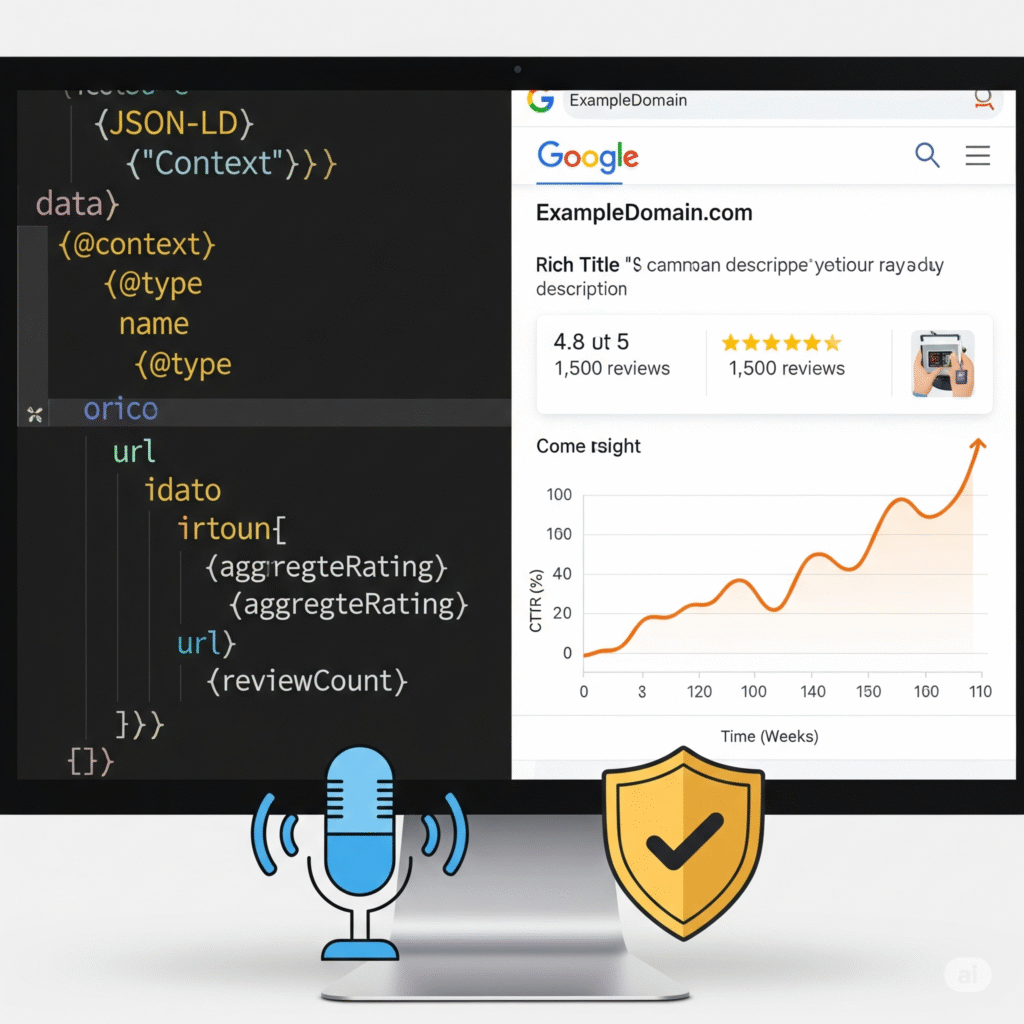
Real Result: A candle business added Product schema and began appearing with price and availability in search results. Their sales tripled within 90 days due to higher user trust and visibility.
Tools to Help You Add and Manage Structured Data
| Tool | Use |
| Schema.org | Learn and explore schema types |
| Google Rich Results Test | Validate structured data |
| AIOSEO Plugin | SEO plugin with schema integration |
FAQs About Adding Structured Data to WordPress Posts
1. What is structured data in WordPress?
Structured data is a way of telling search engines what your content means by using a standard format like JSON-LD, helping your posts appear as rich results in search engines.
2. Do I need a plugin to add structured data?
No. You can use a plugin like Schema & Structured Data for WP, or manually insert JSON-LD using a code plugin.
3. Does structured data improve SEO?
Yes, indirectly. It improves how your site appears in search, which boosts CTR, visibility, and user engagement.
4. What happens if I use the wrong schema type?
Incorrect or conflicting schema types may prevent your content from appearing as rich snippets. It could also hurt trust with Google.
5. Can I apply structured data to old blog posts?
Absolutely. You can retroactively add structured data to existing posts for better SEO benefits.
Conclusion: How to Add Structured Data to WordPress Posts With Confidence
If you want your content to stand out in 2025’s competitive digital landscape, structured data is a must. It’s no longer just a technical SEO tactic—it’s a visibility enhancer, trust builder, and conversion booster.
Whether you choose a plugin-based method or manual JSON-LD code, structured data empowers your site to communicate clearly with search engines. You’ll enjoy higher CTR, better indexing, and stronger authority in your niche.
Next Steps to Implement Structured Data Today
- Install Schema & Structured Data for WP
- Add custom schema with Insert Headers and Footers
- Test your implementation using Google’s Rich Results Test
Make your WordPress posts more intelligent, more visible, and more effective—with structured data.